Are you in search of a convenient and cost-effective method to edit your photos? Look no further than PicWish! It is one of the most underrated yet fastest-growing all-in-one photo editors available.
PicWish serves as the perfect tool to remove background from photos precisely. This is especially useful for product photos, ID pictures, or when you simply need to isolate the subject for further editing. Let's delve into how this tool operates and explore its other remarkable functions.PicWish Overview
PicWish keeps up with the latest trends as it harnesses advanced AI technology to process images. This results in an intuitive interface and an easy-to-use process with a minimal learning curve for editing pictures. Its bulk AI processing capabilities save users significant time. Trained with hundreds of thousands of images processed every day, it continuously enhances its performance.As previously mentioned, PicWish offers several functions, from basic color correction to pixel enhancement and facial recognition. This AI-powered photo editing tool combines cutting-edge technology with an easy-to-use process to elevate your image editing experience. Managed by a world-class team of experts, PicWish ensures that the tool remains at the forefront of the latest AI image systems.
Who Will Benefit from PicWish?
Photo editors are sure to appreciate PicWish, as it significantly enhances their efficiency through AI image processing techniques. Additionally, the desktop version offers bulk processing capabilities for editing and enhancing multiple images simultaneously.Individuals in the eCommerce business, constantly in pursuit of creating appealing product photos, will find PicWish's background remover function invaluable. It efficiently removes the background, allowing for the insertion of a colored or customized background.
Casual users will also enjoy PicWish's intuitive interface and the opportunity to explore all of its features. This tool empowers them to create professional-looking profile pictures for their social media accounts and experiment with various features to enhance selfies, restore old photos, and more.
How PicWish Works
One of PicWish's main functions is the Background Remover. Let's explore how to remove the background from a photo in just a few simple steps.How to use PicWish:
- Visit the official website and click on "Remove Background."
- Upload the photo and allow PicWish to automatically perform the process.
- Once completed, click "Download Image" to save the picture.
As you can see, it precisely extracts the subject image from the photo. The best part? This process takes less than 30 seconds to complete, leaving you with a transparent image that can even be used for commercial purposes. Should any minor errors be present, you still have the option to manually edit the photo, change the background, and resize the final product.
Various Tools of PicWish
Now, let's explore the useful tools and features of PicWish.Background Remover
PicWish's Background Remover can handle any type of image, even complex ones. Powered by advanced AI technology, it can remove the background from an image within three seconds. This is particularly useful for ID photos that require a white background and resizing to the required resolution. Users can also make manual adjustments to suit their needs.Fortunately, this feature is free to use and can process multiple photos in a day. It is compatible with any browser and offers an intuitive user interface for efficient background removal within seconds.
Photo Enhancer
Furthermore, PicWish's Photo Enhancer can transform blurry images into clear ones within seconds. Its enhancement feature utilizes trained algorithms to produce crisp results. It effectively fixes low-resolution and pixelated pictures, enhancing the image up to four times the pixel count for optimal results.AI Art Generator
One of its newest features, the PicWish AI Art Generator, can magically turn your ideas into stunning artworks. You only need to insert text prompts, and the tool works its magic. Users can choose from different styles, such as illustration, anime, cyberpunk, and more. You can also select your preferred size to meet your needs. This tool is perfect for creating wallpapers, posters, and avatars.Photo Colorizer
Do you have old photos that you'd like to restore? PicWish has you covered with its Photo Colorizer, which effortlessly adds natural colors to black and white photos. Its primary function is to breathe life into your cherished pictures of grandparents and old locations, evoking nostalgia. The AI image function adds realistic colors without the need for manual work.Remove Unwanted Objects
PicWish offers a variety of tools, including its Image Text and Watermark Remover. These tools can RESIZE IMAGE TO 20KB and remove unwanted object by resizing it. This function can easily and precisely remove unwanted objects in just a few steps. It features a one-click object removal tool to eliminate photobombers, watermarks, or any obstructions in your pictures. This enhances and immortalizes your captured memorable moments. Additionally, it is perfect for removing text or logos from pictures, although it should be used responsibly to avoid any copyright claims.Advantages of PicWish
User-Friendly Interface: PicWish offers an intuitive and easy-to-navigate platform, ensuring a smooth editing experience.Versatile Editing Tools: PicWish provides a wide range of editing tools that enable you to enhance, retouch, and transform your photos according to your preferences.
Convenience: With PicWish, you can edit your photos anytime and anywhere, directly from your mobile device.
Time Efficiency: PicWish streamlines the photo editing process, facilitating quick and efficient adjustments.
Customization: You can tailor your editing experience in PicWish to suit your specific needs, making it a highly personalized tool.
Cost-Effective: Many of PicWish's features are available at no cost, offering a budget-friendly option for photo enthusiasts.
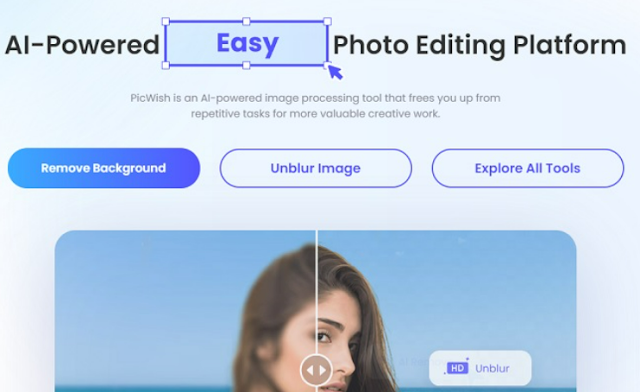

No comments:
Post a Comment