Introduction
If you're planning to launch your business website, you want to make sure that it does everything it can to attract new customers and help them find what they need. Here are the checklists to make sure that you're making all the right decisions before turning on the site.Check the Search Rankings of Your Domain Name
You should also check the search rankings of your domain name. This can be done by using a keyword search tool, such as Google's Keyword Planner or SEMrush. Search engines use many factors to determine which sites will appear in organic (non-paid) search results, with the quality and relevance of content being among the most important factors. If your website is not ranking high in these results, consider making some changes to it so that it does rank higher.Have a Quick Site Load
The first thing you want to do before launching a new website is to make sure that the site loads quickly. This can be done by using a website speed checker, or if you are using WordPress, there are plugins such as WP Super Cache and Autoptimize that can help with this.You also want to optimize your server by using a VPS server instead of shared hosting. VPS servers have dedicated resources and don't allow other websites to use them up, which will result in faster loading times for your site.
Build a Comprehensive Sitemap
A sitemap is a list of pages on your website. This can be a helpful tool for visitors, search engines, and users to find what they are looking for quickly.A good Sitemap should have all the most important pages on your website in it. It does not need to include every single page but it should have most of the important ones.
Here are some examples of how to use a Sitemap:
- Search Engines: A sitemap helps search engines crawl your website more efficiently and update their indexes with new content more regularly as well as understand which pages contain similar or related information so that they rank higher in search results than competing websites that do not use this technique.
- Visitors: Visitors don't always know exactly what they want when they come into contact with a website. By providing them with an easy way to navigate through all of its different sections, you'll reduce their frustration level and increase their likelihood of converting into customers.
Have a Clear Target Audience
When you're starting a new business website, it's important to have a clear understanding of your target audience.The first step is to know who they are and what their needs are. Do they want to learn more about your products or services? Are they looking for a way to connect with you online? Knowing this will help determine what kind of content you should include on the site, how frequently new posts need to be added, and any other factors that could affect its design and functionality.
Knowing your audience will also help guide decisions about which social networks or communities are best suited for promoting specific content; for example, if an article provides information about how customers can save money using one of your products or services then it may be best shared through Facebook instead of Twitter because Facebook users tend not only have more disposable income but also spend more time per visit than Twitter users do (especially when viewing videos).
Mobile-Friendly Site
Mobile-friendly sites are important. Take a look at the stats. In a recent study by Google, mobile searches will overtake desktop searches in 2020. That's just two years from no. If your site isn't optimized for mobile users, you're missing out on a huge chunk of potential business.There are three main ways to check whether or not your site is optimized for mobile devices:
- Check it yourself by opening your website on an iPhone or Android phone and see how it looks and functions. The easiest way is through Google Chrome (for either iOS or Android) since it offers special tools for testing websites' compatibility with smartphones and tablets like iPhones, iPods, etc.
- Use free tools like Google's Mobile-Friendly Test Tool which analyzes the code behind any given URL to uncover potential issues with responsive design (also known as adaptive design). It also provides suggestions on how to fix these issues so that they don't negatively impact search results in this increasingly important area of digital marketing strategy. You may need some help if they seem too technical though; some developers charge extra fees but others offer valuable advice at no cost whatsoever.
Modern Design
A modern design. It's important to have a site that looks modern, fresh, and clean. Don't make your site look outdated by using clunky images or text that's too small to read.Images and color. The more images you use on your site, the better it will look; try to include at least one image per page of content. Make sure you pick colors for the images that complement each other; this can help create a visually appealing design but also makes it easier for people with color blindness to read your website.
Responsive or adaptable design: You probably already know what responsive web design is, it means that your website renders fluidly across different devices (phones, tablets, and desktops) without having separate versions made specifically for each device type itself so don't forget about this when making changes later down the line.
Have a Call to Action
Don't make your call to action a mystery. One of the most important aspects of a website is providing a clear call to action. Your website has everything it needs to convert visitors into paying customers; you just need to make sure that they're able and willing to take that step.Your call-to-action button should be easy to find on any page of your site, including the homepage. If it's not visible from all areas of your site, then people won't see it at all. This becomes especially important when using pop-ups or other forms of advertising such as retargeting ads (like Facebook ads) where there might be less time available before their session expires (and they leave).
If someone can't find their way back after clicking on one of these buttons then there goes any chance of converting them into customers later down the line when they want what you have on offer.
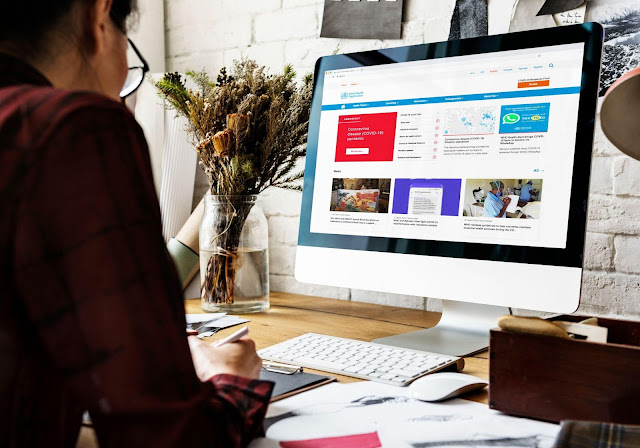
No comments:
Post a Comment