Work from home has become a precedent in today’s modern-day business environment.
According to Statista, In 2020, 30% of employees admitted that they were working in fully remote companies.Also, 60% of the employees admitted that companies had split their work between employees working from home and office.
This indicates that a hybrid work environment is cementing its place in the current business setup.
However, the one thing that concerns businesses is cyber security.
Businesses cannot let their employees access official accounts from their remote devices without optimum security.
So, what exactly are the security issues modern-day businesses are facing?
What is the problem with a hybrid environment?
Different devices are used to access a company’s admin panel in a hybrid environment. If hackers successfully implant bots in those devices, they can also reach the root directory of a company.The use of unsecured networks, malware-infected devices, and weak passwords can lead a hacker to a website’s helm.
Unlike an office environment, there is no surveillance over employees in a hybrid environment.
If not regulated, they can accidentally share valuable company data with the bad guys. Therefore, regulations are necessary, so we are going over seven ways to make a hybrid work environment safe.
How to Maintain a Securer Hybrid Environment for Employees in 2022
1- Get your employee devices approved by the IT dept.
Employees’ devices can be full of malware since companies cannot track their use.That is why it is best not to trust personal devices until they undergo scrutiny by the IT department.
We recommend that businesses share their own devices for work purposes with remote employees.
Company devices are much safer than personal ones because employees do not use them for private messaging, calling, and surfing.
Another reason investing in high-quality computers matters is that employees won’t have easy access to the IT department on days when they’re working from home. If something goes awry, the employee will have to troubleshoot it themselves while waiting for a response from IT. And being unable to inspect the computer in person can delay resolving the issue even further.
This can eat up valuable time that both employees could have spent on their work. And if you’re worried about going over your budget, quality equipment doesn’t always mean expensive equipment.
Work with your IT department to determine the specs you need, and consider buying refurbished work desktops from a reputable supplier. These products are cheaper because of surface-level blemishes like scratches or some discoloration. Nevertheless, they provide the same level of performance as their brand new counterparts.
They are only used to surfing the company website and nothing more.
2- Prioritize employee access
In Remote working, not all employees need access to confidential data.A marketing intern may not have the exact data requirements to work as a marketing manager.
So, businesses need to prioritize the functioning of every remote employee and restrict/grant access accordingly.
Unnecessary access can spell trouble if remote devices get hacked. One employee’s carelessness can lead an entire company down the drain.
So, define the role of every employee and ensure that their access is limited to that. This will help the business function optimally.
3- Secure your website with SSL
Restricting employees won’t help if your website is unprotected.Hackers won’t even need employees’ access in the first place if they can see what is being transferred on the web.
To help secure your website, you need to get SSL Certificate from CheapSSLShop.
An SSL or Secure Socket Layer certificate is a security protocol designed to encrypt the information transferred between a web server and a user’s browser.
The data that was once transferred without any surveillance now moves through a secure network where no hacker can see or intercept it.
But the question is- how does SSL help remote employees?
We all know that employees who are working from home access sensitive customer data such as their bank details and addresses.
Since all remote employees are directly serving a single domain, all the information gets compiled on one website. Thus, the website’s protection is paramount so that nobody can see what data is being collected.
Moreover, employers should educate their employees about the importance of an SSL to understand the meaning of a secure padlock and https:// ahead of the URL.
This will let them know which websites are safe to visit and which ones to be ignored.
So, buy an SSL today and install it if you haven’t already.
4- Emphasize cybersecurity training
Cyberspace keeps on changing with time. Hackers keep on posing new challenges to companies.To counter that, website owners need to keep updated with the latest security trends.
But knowledge should not only stay at the top; it should also be imparted towards the lower-level managers.
In other words, every employee should be educated in the cybersecurity domain. They should be aware of actions they need to take at the time of a cyberattack.
Also, they should be taught about Phishing attacks, MITM attacks, and brute force attacks so that they can repel them in the future.
5- Stop sharing sensitive information on mail.
We all believe that mail networks are the safest medium to pass on sensitive data. If a hacker wants, they can intercept the data and steal it.Companies are over-relying on emails to share information. While some mail networks provide safety, they are certainly not the suitable mediums to send sensitive information like passwords, bank details, and more.
6- Keep a check on login attempts.
As a business owner, the onus of your customer and client data lies on you.We recommend keeping yourself updated with the login attempts to avoid any mishap.
No user should be allowed to access your data log more than twice or thrice. They should take your permission to access data after exhausting their login attempts.
This approach will keep every remote user at their toes while accessing the company data.
They won’t risk opening data logs unless it is necessary. Therefore, helping you ensure data safety.
7- Avoid public Wi-Fis
We all love sipping coffee in our favourite cafe while working through their Wi-Fi. However, fun it may sound, it can be perilous.Hackers can easily sit between your device and the Wi-Fi network to see what is transferred.
Most public networks are open source; no security protocol protects them. Thus, whenever you pass sensitive client information to the other party, hackers can see and steal it.
So, never use public networks while working. It is dangerous for both the company and its customers.
To Conclude
Hybrid work is here to stay even after the pandemic gets over. Companies have successfully synchronized between the office and remote work to strike the right balance.Although the possibility of cybercrimes still worries them. With hackers developing new strategies to breach existing systems, companies must be on point with their data protection.
Governments, too, are pushing corporations to create robust systems from customer data protection. Failing to do so can result in hefty fines that send companies down the drain.
So, the best way to deal with cybercrime is not to allow it to happen in the first place. If you take measures like SSL certificates, restrict login attempts, provide company devices for work, and educate your employees, hackers cannot compromise your website.
So, follow these seven tips given above to protect your website from the bad guys.
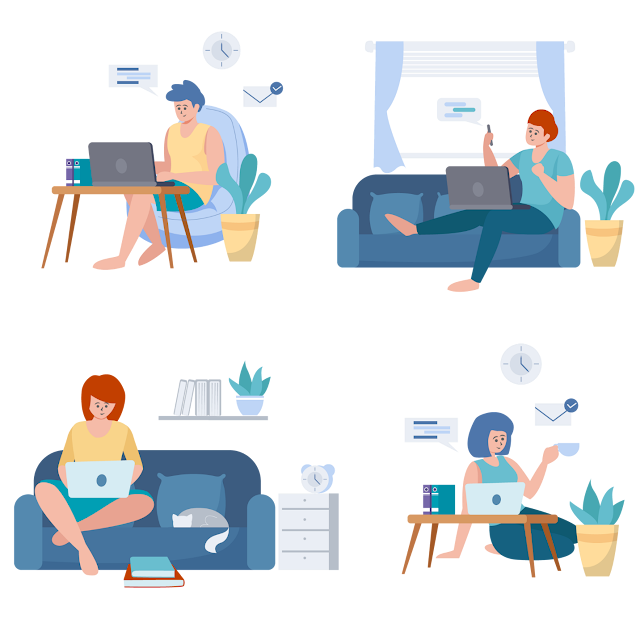
No comments:
Post a Comment