Although MP4, as a video format, is widely used today, it’s still a hot topic whether MP4 is good enough to replace the preceding video formats like MOV. These two are both popular among users, but usually, MP4 is more outstanding. MOV does not do well incompatibility, often leading to a situation that it’s not so easy to play, edit, store or share MOV videos. In this way, MOV file users have no choice but to convert MOV to MP4.
However, not every video converting tool in the market can provide flawless quality output after conversion. It’s quite essential to choose the right one, otherwise, your MOV file will still confront problems no matter when you try to play, edit, store or share it.
Know more about MOV videos
As mentioned above, using MOV files is quite challenging especially when you are a Windows user. MOV, as we all know, is designed to be played on QuickTime player by Apple. If you are using Apple devices, maybe problems like MOV play error will not occur on a so frequent basis. However, it’s hard for the Windows system to directly process MOV files.Because of the poor compatibility with many devices, you will be facing problems like MOV video playback on players like Windows Media Player and VLC. When you try to import MOV videos to some professional video editing tools, sometimes they cannot be imported or read. In addition, there is very little image quality loss in MOV videos, so their file size is usually larger, which will be quite space-consuming on your devices. Also, sharing MOV videos can be troublesome as well. For example, you are an Apple user, and MOV files work well on your devices. However, when you try to share some MOV videos with your friends or colleagues, such videos cannot be played on their computer because the operating system of their device is Windows.
In a word, though as a popular video format at present, MOV video, for more users, has to be converted into a more compatible format like MP4. Compared with other video formats, MP4 videos are better in video quality with smaller file sizes. Its nice compatibility is helpful for playback, edit, and share.
How to efficiently convert MOV to MP4 for easy play, edit, store, and share
Now that we have got to know the limitations of MOV videos, then here are some tips about how we can clear those obstacles on the way to use MOV files on devices. WinX Video Converter can convert your MOV videos in a minute with almost no quality loss. Its Level-3 hardware acceleration helps speed up the conversion process at 47X real-time fast. No lengthy wait. In addition, after it converts MOV videos to MP4, the file size will be greatly shrank by up to 90%, which is conducive for saving storage space. However, although the MOV file is much smaller, its image quality will still be crisp. Other than MOV and MP4, it provides numerous input and output video formats.
Here let’s see how this software convert MOV to MP4 files:
Here let’s see how this software convert MOV to MP4 files:
- Step 1: If you haven’t install this tool, simply go to the official website to free download it. Also, the install process is quite easy and fast.
- Step 2: After installing it successfully, launch the program and click on “+Video” to get MOV files loaded.
- Step 3: At the moment that videos are imported, the window named as “Output Profiles” is what you will see. Find the “General Profiles” list on the left and select “MP4 Video” to set the output format as MP4.
- Step 4: At the bottom of the interface you can choose the output destination folder after the conversion is completed. Then click the “RUN” button to get MP4 files.

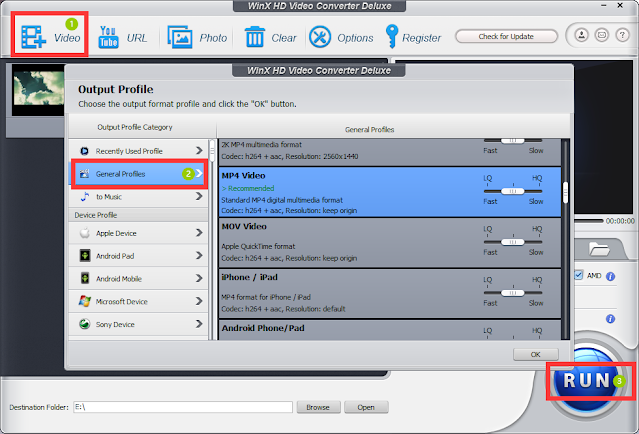
No comments:
Post a Comment