Every program has different functionality to offer features, functions, utilities, and services required for safe and secured computing. Windows operating system is programmed to offer multiple features and utilities to process our day-to-day activities. Same way, an antivirus program is designed to keep the computer safe from multiple threats and offer security while using other programs on the computer. If you wonder how an antivirus program detects viruses, this article is for you! You will explore what an antivirus program is and how does it block, protect, detect and remove viruses from your computer.
Antivirus Program
An antivirus program or anti-virus software is a special programming algorithm to scan, detect and delete viruses, spyware, malware, and other infections from your computer. These programs are now designed to prevent viruses from entering your computer and if there is any trespassing, the antivirus can detect and remove computer viruses, malicious software applications, malware, trojan, worms, adware and other infections on a real-time basis. There are dozens of antivirus programs however not everyone is as good as needed. You can check out the Best Free Antivirus Software for Windows 10.
Types of Infections
There are different types of malicious infections designed for different purposes and modes of attack. Some steal information, browsing cookies, identity and personal information while others are designed to damage the device firmware and lead you to a non-functional state.
Virus: Virus is a designed algorithm to infect and multiply
the corruption from file to file. Eventually, they get into the system files
folder and corrupt your operating system.
Spyware: Spyware is designed to spy on your shopping, banking
and browsing details and steal your confidential information to take advantage
of your personal information.
Malware: Malware is a group of infectious programs designed to
steal information, damage your file system or infect your devices.
Trojan: Trojan is a link or downloadable program that offers
different offers, codes, or downloads. We mostly try to grab these offers or
download free content but end up getting infected.
Adware: Adware is less harmful and is designed to pop up
advertisements and information on your screen. Some Adware is designed to
redirect your browser and take you to their linked websites to promote their
products. Adware is only harmful if you click on it.
Worms: Worms are programs that are designed to occupy a lot of space on your device. These worms kill all your Memory and block other programs to function properly.
Why Do You Need Antivirus Program?
Thousands of virus
infections, threats, links, phishing emails, trojans, malware, and other
infections are created on a daily basis. If you do not use an antivirus program
on your computer, these threats can enter your computer through different
means. These infections are designed to steal information, identity, data, card
details, shopping details, and other identity-related information from your
computer. Antivirus software updates itself on a regular basis to ensure that
newly designed threats can be detected on a real-time basis.
Antivirus programs like Systweak Antivirus offer overall protection from different types of malicious infections and safeguard your data, device and personal information. It is compatible with Windows 10, 8.1, 8 and 7 SP1+ and gives real-time protection from exploit and malware threats. It can quickly scan, detect, block, quarantine or remove found infections on a real-time basis.
What are the Benefits of an Antivirus Program?
Antivirus software is an added protection to your data and confidential information on devices like desktops, laptops, business PCs, smartphones, tablets, servers, etc. As we install multiple other programs for different functions, we need an antivirus program to safeguard our data from destruction or theft. Some of the common antivirus benefits are:
- Detect, Block, Remove viruses, Spyware, Malware, Trojan, and other threats.
- Prevents your devices from ransomware attacks and keeps your data confidential.
- Shows you warnings and notifications about security breaches, malicious websites, and links.
- Secure your Identity and prevent fraud through phishing attacks, hijackers, and cybercriminals.
- Keeps your computer safe from infections and offers a real-time shield on your browsing activity.
- Perform a deep and comprehensive scan of your files, emails, attachments, and downloads.
- Perform a dark web scan to check if your identity or personal information is compromised.
- Applies secured password encryption on all your accounts and auto-fill web details.
How Does Antivirus Programs Detect Viruses?
Every Antivirus
program store and updates the latest detected virus and threat definitions and
runs a comprehensive check on all the incoming and outgoing files, links,
attachments, downloads, etc. if there is a positive match detected, it examines
the infection thoroughly and decides if it is a potential threat. As and when
detected, it blocks, quarantines or deletes the threat from your device.
Earlier antivirus
programs were used to download, store, and update the virus definitions on the
computer that used to consume a lot of system resources. These database
libraries used to get bulky and eventually resulted in performance issues.
With the evolution of
antivirus programs, many antiviruses maintain the updated database on their cloud
storage. Every time they
perform a scan, they match the cloud database from the incoming and outgoing
files. If you are not connected to the internet, then it performs a scan from
the internal dataset.
If there is a positive detection from the database, it isolates the files associated and performs a deep scan with the algorithm programmed to ensure that the file or link is actually malicious. On confirmation, it quarantines the file, blocks its functionality and then removes it from the device.
Summing Up
If there are
constructive programs to ease up your work, there are destructive applications
as well to take advantage of your information, data and identity. Antivirus
programs are applications to safeguard your identity, privacy, data, and
safeguard your computer from computer viruses and other threats. It can detect
viruses and blocks them on a real-time basis to offer security.
If you have any feedback & suggestion as a user point
of view regarding this article, please comment and also share which antivirus
do you really like to use it in the comment section below.
Thank you for reading
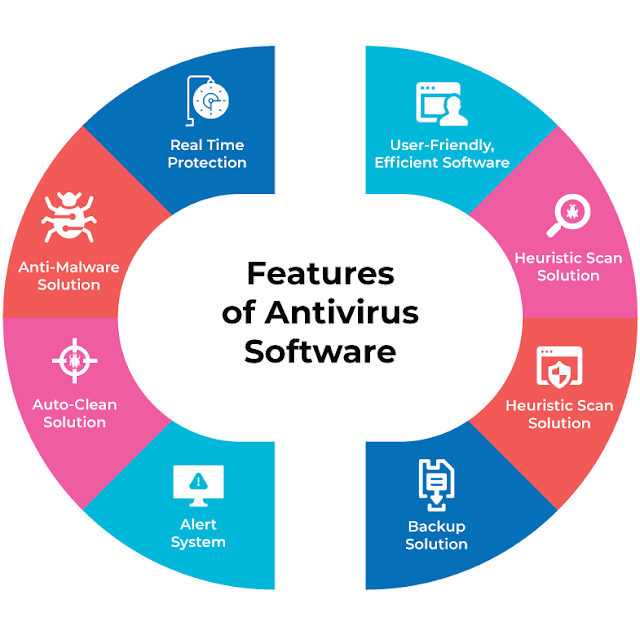

No comments:
Post a Comment